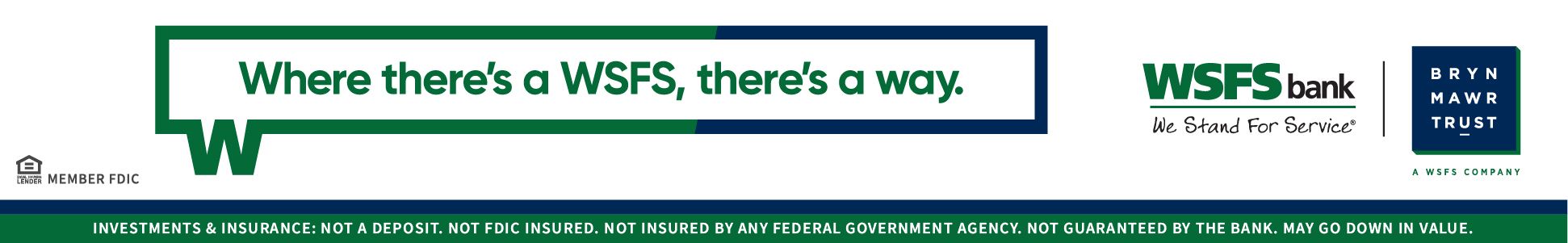BizBuzz: Social Video Why and How

By Judith Lee
Recently I shared the news that Amazon is getting into social video sharing with a new platform called Amazon Video Direct, which takes direct aim at YouTube.
Since then I’ve received a few questions that indicate it’s time for a bit of a social video overview.
Why is Amazon going after YouTube?
Because YouTube is HUGE. YouTube is the second largest search engine in the world, second only to Google. There are more than a billion users, and 6 billion hours of video are shared every month.
As a business owner, why should I care about social video-sharing?
For two reasons:
- Video on YouTube helps you to be found by prospects and customers. Millions of people don’t bother to “google it,” they look up any given subject on YouTube and find a video about it.
- Increasingly, the consumer public does not want to read, they want to watch a video. This is especially true of younger consumers; YouTube is watched by more adults ages 18-34 than any cable network.
How would I use video to promote my business?
You can use video to promote products, explain what you do, educate your clients and prospects about how to tell the difference between what you offer and what the competition offers, give a virtual tour of your business. Always your video should be short and to the point (60 to 90 seconds is best), and shared on your website, YouTube, Facebook, and other social media.
How can I start creating video for my business?
The simplest way to start is to contact a videographer or video content creator, but this also can be expensive. If you don’t have a budget of $1,000 or more, try using one of the free platforms below to make your own animated videos.
Powtoon uses drag and drop functionality to create videos from a variety of library images, props, shapes, and animated characters. You can use text and photos from your computer or import screen captures. I have used this platform myself, creating my own audio using the free Audacity software.
Google Hangouts on Air takes Google Hangouts’ video capability a step further by giving you a platform to broadcast live in HD to Google, Google Plus, YouTube, and your company website. You can also edit and post the recordings to your YouTube Channel.
Take advantage of extra features, such as gathering audience questions before broadcast, and use apps to add banner titles and screen sharing of documents. Hangouts on Air takes some preparation and experimentation to perfect its use, so run a few private test broadcasts prior to going live.
Moovly enables you to create professional explainer videos, video presentations or animated whiteboard videos to present or promote your product, service or company. It provides you with templates, graphics and videos, and you can also import your own photos, video, and audio.
________
 Judith Lee is a marketing and communications professional who focuses on social media and email marketing. She is a SCORE Volunteer and the Chair of the Southern Chester County Chamber of Commerce. She can be reached at 610-368-2058 or via email at judithlee@epix.net.
Judith Lee is a marketing and communications professional who focuses on social media and email marketing. She is a SCORE Volunteer and the Chair of the Southern Chester County Chamber of Commerce. She can be reached at 610-368-2058 or via email at judithlee@epix.net.
_______
Top photo credit: Why is my icon there (・・?) via photopin (license)
Join Our Community
Never miss a Delaware County story!
"*" indicates required fields






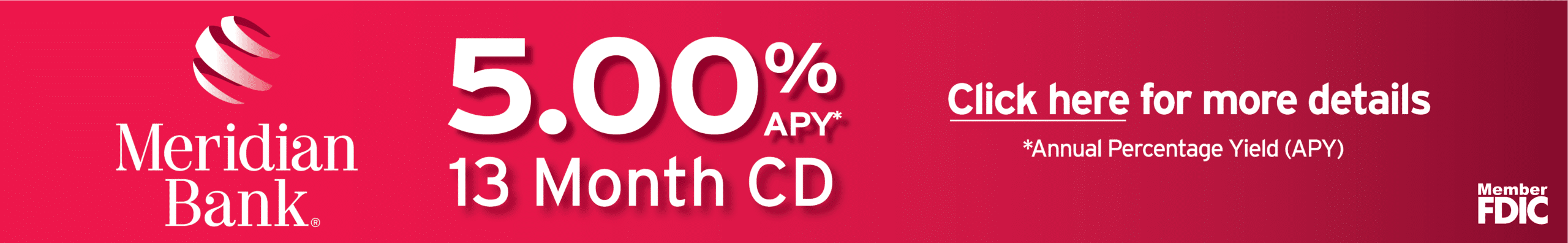




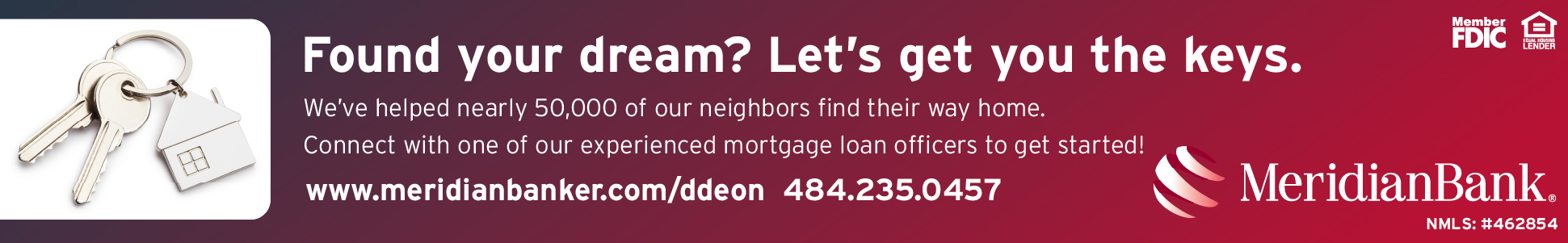



![95000-1023_ACJ_BannerAd[1]](https://delco.today/wp-content/uploads/sites/3/2023/03/95000-1023_ACJ_BannerAd1.jpg)