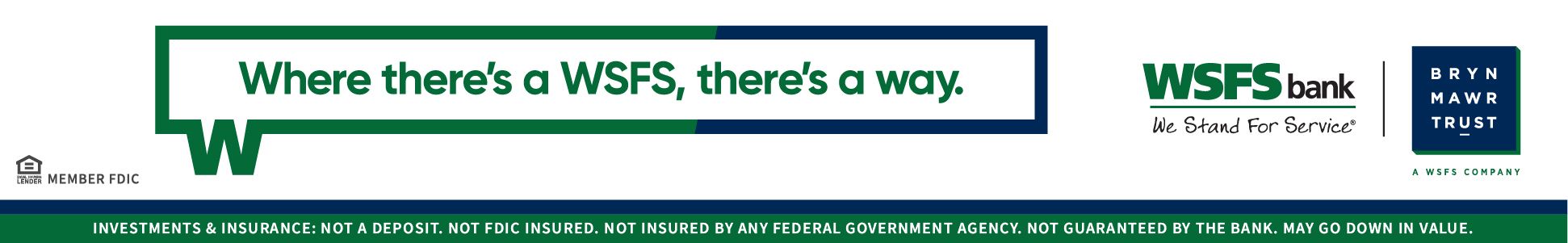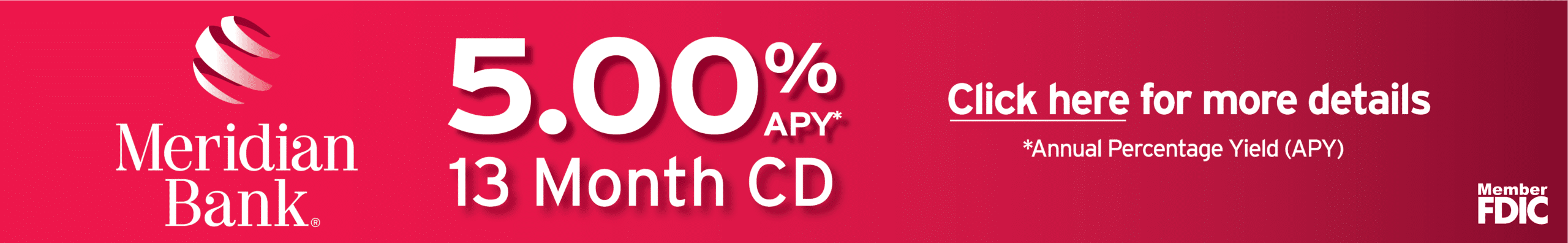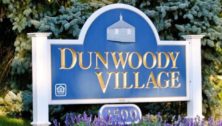Stellar Boolean Search Tips for Job Seekers and Business Owners
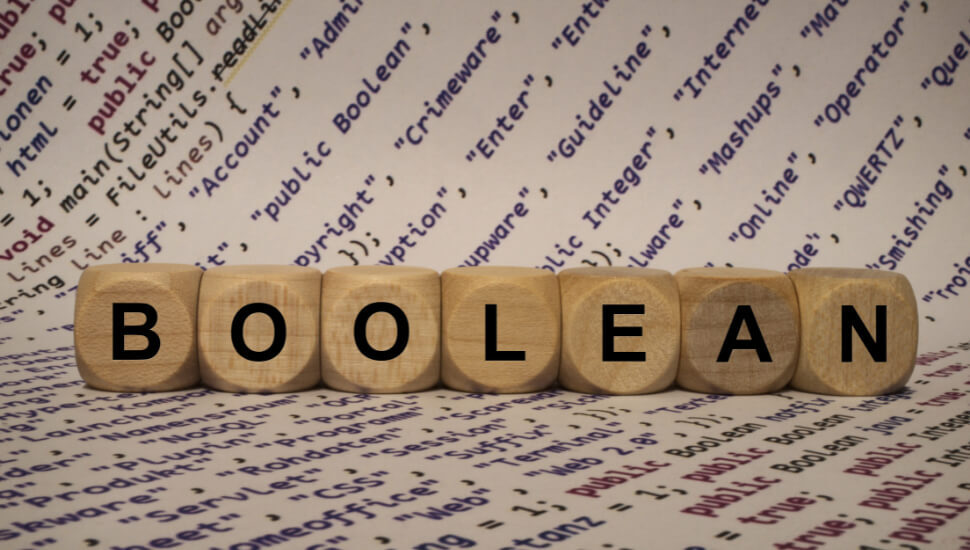
Do you need to do a targeted search for someone or something on LinkedIn or the Internet? Have you ever tried a Boolean search or even know what that is or how to do it?
George Boole lived in the 19th century, and he was a mathematician, philosopher, and logician who developed a form of logic.
This tool uses the words (in caps) AND, OR, or NOT along with keywords like names, titles, and companies, and it can be used to search on the Internetin modern times, including LinkedIn.
SEARCH ON LINKEDIN
If you want to glom together two or more words, make sure you keep them in quotes. Below are some examples.
“Sales Manager” AND “Real Estate”
“Sales Manager” AND Realtor
“Sales Manager” AND “Real Estate” OR Realtor
“Sales Manager” OR “Regional Manager” AND “Residential Real Estate NOT “New Construction”
SEARCH ON GOOGLE FOR SOMEONE ON LINKEDIN
LinkedIn currently has a limit of 100 searches per week, so you might have to resort to searching on Google for the site of LinkedIn. Below is a more complex search you can do on Google.
site:linkedin.com/in (“greater philadelphia area” OR “greater new york city area”) AND (R&D AND VP OR “vice president” AND “johnson & johnson” OR “johnson and johnson” OR “j and j” OR “j & j” OR j&j)
TIPS FOR JOB SEEKERS – UNEMPLOYED OR EMPLOYED
If you are an unemployed job seeker, you can put the following in your About section. If you are employed but seeking a new opportunity, you can include the words below under a previous job.
Seeking new opportunity. #opentowork #ONO (which stands for open to new opportunity)
KEYWORDS ARE ESSENTIAL
LinkedIn is a database of information, so if you want to get found in searches, you need to ensure you have keywords in your profile.
The sections I target for keywords are the headline, About section, and Skills section, and I also suggest embellishing job titles (up to 100 characters).
Additionally, consider keywords in the Projects and Publications sections if you have them.
THINK LIKE GOOGLE
What would you type in Google if you were looking for someone?
Would you type Owner OR President of ABC Website Design, or would you type website design OR website developer as general terms, basically since you have never heard of ABC Website Design before?
If you are a business owner, your title and company name should go in your experience section, but not your headline.
You want to use keywords in your headline, and add a Unique Selling Proposition (USP) and then check it with a tool like Sharethrough, which you will find in my LinkedIn newsletter article.
THINK LIKE A RECRUITER OR TALENT ACQUISITION
You might want to read these articles by SHRM, TalentLyft, and Entelo on how someone in talent acquisition searches for candidates. Then, you can reverse engineer your LinkedIn profile on how you want to be found.
THINK LIKE “YOU” AS A JOB SEEKER
Instead f visiting job boards or LinkedIn jobs, you can also Google terms to find jobs that match what you are seeking, like in the example below.
nonprofit AND “servant leadership” AND management jobs in and around Philadelphia, PA
OTHER BOOLEAN TERMS AND SYMBOLS
When using an asterisk (*), you can get different word forms, as the asterisk acts as a wild card. For example, “recruit*” might turn up recruit, recruiter, recruiters, recruiting, recruited
When using a double asterisk (**), it will turn up all forms of a particular word in different tenses. An example of “sell**” might turn up sell, selling, sold, etc.
There are other Boolean operators for computer scientists, but we will keep this topic focused to the average searcher.
So hopefully, you will give these BOOlean search tips a BOO-yah and not BOOhoo, and they will lead you to your BOOmtown!
Missed last week’s article on 24 Tips for Successful Job Search Strategies for Grads to Boomers?
NEXT STEPS
- Subscribe to my newsletter on LinkedIn for bright ideas to manage your career.
- Join as a member at https://greatcareers.org/membership of the #1 business networking association on the Philadelphia Business Journal’s Book of Lists two years in a row!
- Register on the events page for these upcoming online events noted below.
- If you need a resume or LinkedIn profile to get you to your next step, book a call to chat!
____________________________________________________________
- 4/29 Fri – Interview Techniques
- 4/29 Fri – S.O.S. Surviving Office Stress (on Clubhouse)
- 5/2 Mon – Career Success Group Job Search Accountability & Networking
- 5/2 Mon – The #PACE Process fpr Early Career Success
- 5/3 Tues – Standing Out, Fitting In – How to Master the Interview Game
- 5/3 Tues – Virtual Job Seeker Support Meeting
- 5/4 Wed – PowerThinking: Resilience Building Call-In
- 5/4 Wed – Dos & Don’ts of the Applicant Tracking System
- 5/5 Thurs – LGBTQ+ OUTstanding Careers Group
- 5/6 Fri – Interview Techniques
- 5/6 Fri – Your Emotional Bank Account & Your Career
- 5/7 Sat – Energize & Boost Your LinkedIn Profile with Six Insightful Global Experts
- 5/9 Mon – How to Negotiate Your Salary & Benefits and How to Succeed on the Job
Join Our Community
Never miss a Delaware County story!
"*" indicates required fields













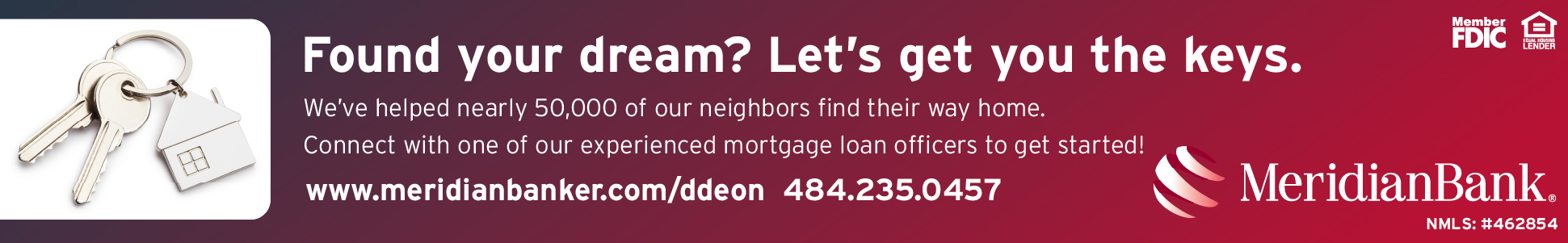





![95000-1023_ACJ_BannerAd[1]](https://delco.today/wp-content/uploads/sites/3/2023/03/95000-1023_ACJ_BannerAd1.jpg)