Tech Tips With Margaret: How to Create a Hybrid-Friendly Workplace

As much as everyone hates to hear it, the Delta variant of COVID is complicating our return to everyday life. Now some states are reinstating mask mandates and calls for social distancing, so it’s safe to say that for many remote work will continue to be an option.
Companies are still figuring out how to accommodate a workspace that may be a mix of remote and in-person employees. But by now there are many specialists who have shared what they have learned. Courtesy of Architecture and Design are some ideas to help you shape an effective hybrid office so you can face whatever is to come.
Consider All Perspectives
It sounds simple and easy to make sure everyone is able to contribute, but sometimes the remote employees become an afterthought. One big thing Architecture and Design recommends is ensuring there is equity between both groups of employees, meaning the virtual group can do everything the in-person group can.
One method they suggest to achieve this is to use screen devices that can be moved around the room. If you put the virtual team on a stationary screen, they might be positioned in a way that makes it difficult to see what’s going on at times. A device designed for mobility will allow you to move the screen if need be, just like a physical person would be able to move closer for a better look.
Engage Everyone
It will be obvious if a presentation was designed around the in-person participants or not. If you know part of your audience won’t be in the room, make sure whatever activities you have planned can be performed by everyone. If you have handouts for your group, be prepared and have a digital version to share in the chat. Don’t subject the remote workers to awkwardly reading a paper you have held up to the camera.
Check for Functionality
You are going to have people using a lot of different devices, so make sure whatever office setup you have works well for a variety of the most common platforms. It’s never fun for anyone when the method you’ve supplied was only made for a Mac and not a PC, or vice versa. Check the common browsers for functionality, check for accessibility from laptops, tablets, and phones. Make sure everything has a simple time getting on the Wi-Fi.
There is a lot of preparation involved before you can accurately boast that your workplace is friendly for hybrid employment. Make sure you are touching base with the employees and asking if there’s anything they need that could improve their experience.
To learn additional ideas to consider when making your workplace hybrid-friendly, read the article from Architecture and Design here.
________

With over 30 years in business, Haverford Systems Inc. is a GOLD Level Certified Zoom Integration partner and the Delaware Valley’s most experienced audiovisual design and integration company.
Our teams work with trusted and well-known industry brands to create state-of-the-art systems that help in-office, distribution center and remote teams collaborate and get more done.
Click here to set up a conversation with Margaret to discuss your next conference room project.
Join Our Community
Never miss a Delaware County story!
"*" indicates required fields


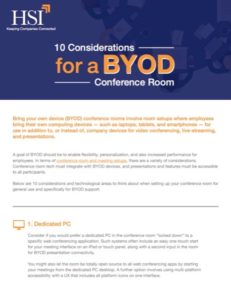





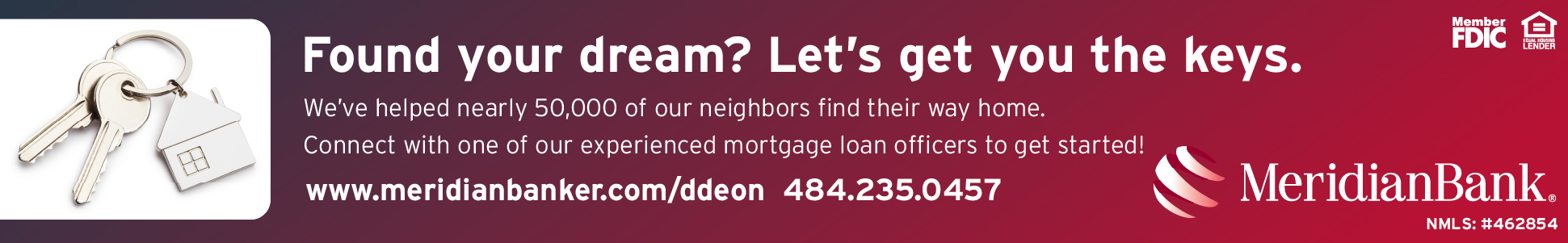

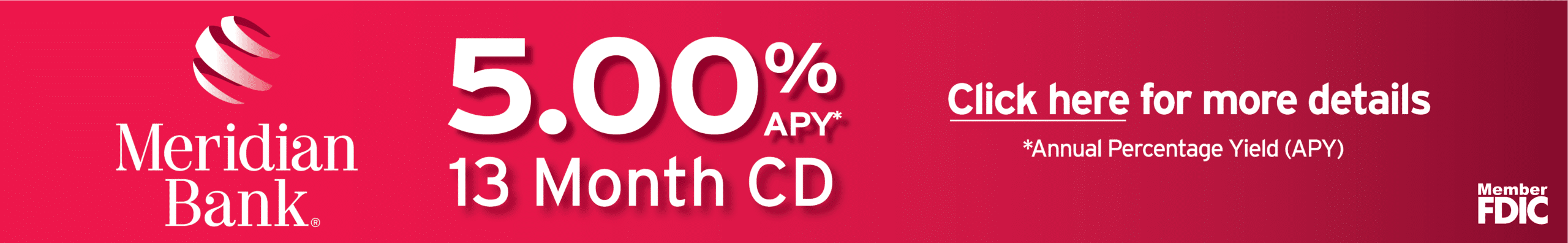




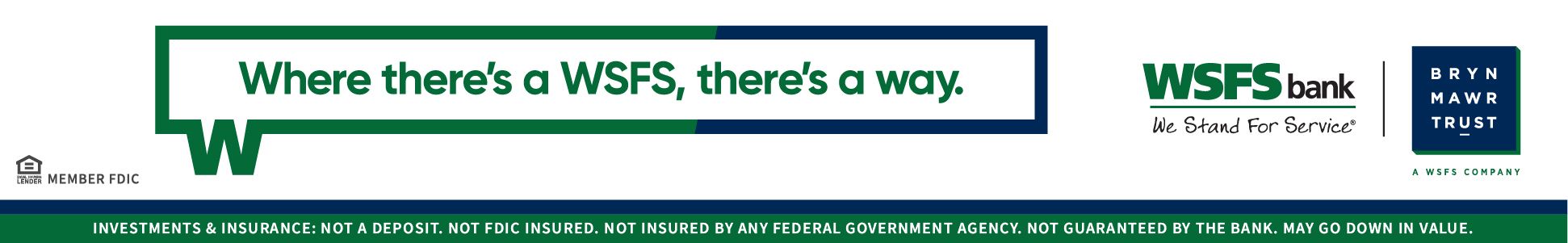










![95000-1023_ACJ_BannerAd[1]](https://delco.today/wp-content/uploads/sites/3/2023/03/95000-1023_ACJ_BannerAd1.jpg)






