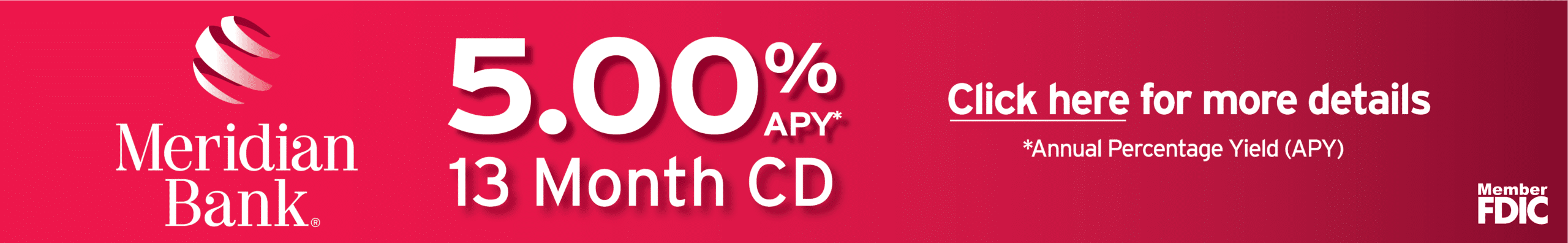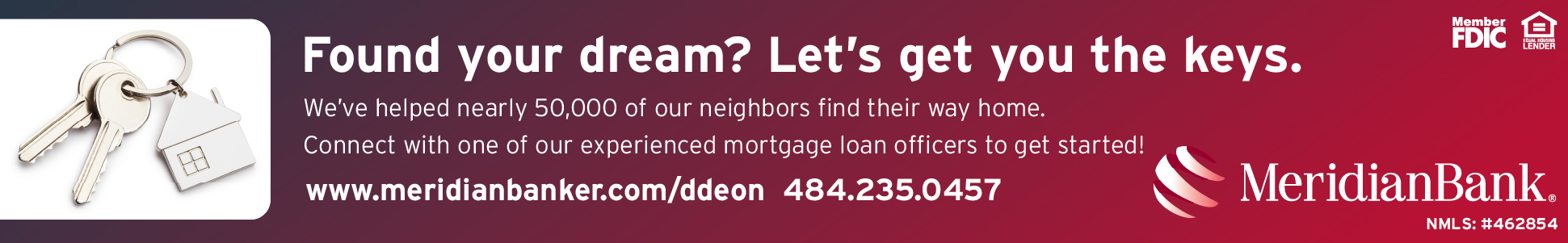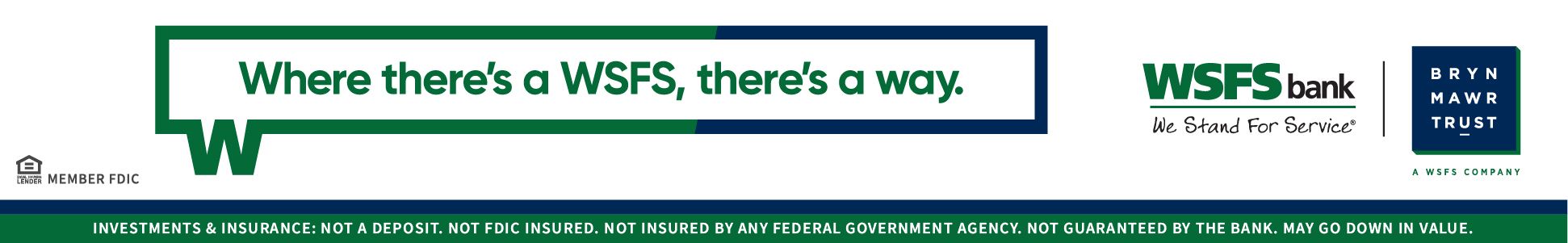Leaving Your Job? 4 Ways to Protect Your Privacy When Returning Company-Owned Laptops or Phones


A lot of jobs will provide their employees with company-owned laptops or phones to use to ensure they have the technology needed to do the job.
This is also meant to help keep company information off of your personal accounts. Unfortunately, not everyone is as diligent about keeping their personal life off their work devices.
The Washington Post discussed this recently, and the steps you should be taking to make sure your device usage doesn’t lead to anything embarrassing or even illegal.
Factory Reset
You might think the easiest way to avoid any of your details being inadvertently shared is to just fully wipe all the devices before returning them.
But the company may have information on those devices they are legally obligated to retain, so doing this could actually get you in trouble. It also looks conspicuous, so it is best to avoid this drastic measure.
Transferring Data
Maybe you have some family photos on the company phone from times when you didn’t have your personal phone on you to use. You don’t want to lose those, but you also don’t want to return the phone to the company with them.
However, sending data from your device to another device could alert the company due to safeguards against employees stealing important information.
It’s probably best to be upfront and explain the situation to HR and let them do it.
Get Rid of Your Logins
You don’t want to leave the phone to automatically still have access to your Gmail or bank account. Check all the sites you may have used to make sure you are logged out and that they aren’t saving your login.
Deleting Items
It shouldn’t be a big deal if you delete some personal pictures or messages here and there. But you should also be aware that the device may be set up to copy anything on it to a company hard drive. So the damage might already be done.
Still, it’s good to be cautious and also check the device’s cloud backup to get rid of any personal documents there.
The most secure thing you can do to avoid any bad situations on company devices is be diligent about never using them for personal activity. And if you do, assume anything you do can be seen by the company and traced back to you.
Still worried about what you can and can’t do with company devices? Find further clarification from the Washington Post article here.
____________
This How-To Video shows the safe process to reset your PC back to factory default configuration.
___________

Wilmington University, the sponsor of DELCO Today — Career Corner, is a private, open-access institution that serves more than 20,000 adults, including those seeking advancement through higher education and traditional-age students who aspire to become successful global citizens.
One of the most affordable private universities in the Delaware Valley, WilmU is committed to the idea that finishing an undergraduate degree or obtaining a master’s or doctoral degree can be affordable and accessible.
The University offers over 200 accredited and career-relevant degree and certificate programs in flexible online and hybrid formats designed to accommodate adults of all ages who work full- or part-time or juggle demanding career, family, and personal schedules.
Learn more about WilmU here or register to attend one of the University’s webinars. You will find information about academic programs, flexible scheduling options, tuition, admissions, student services, athletics, and more.
Join Our Community
Never miss a Delaware County story!
"*" indicates required fields














![95000-1023_ACJ_BannerAd[1]](https://delco.today/wp-content/uploads/sites/3/2023/03/95000-1023_ACJ_BannerAd1.jpg)