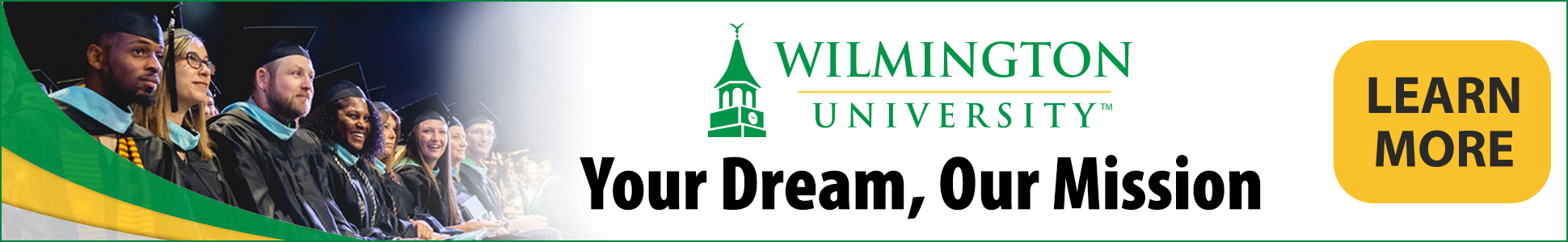Build Your Brand with LinkedIn Stories

What’s up to 20 seconds long and goes POOF in 24 hours? A LinkedIn Story! LinkedIn Stories can be videos or images that are 1080 wide by 1920 high.
You can add stickers, GIFs, emojis, music, filters, text, and more to your LinkedIn Stories. Make them authentic and engaging and have a call to action, like a Swipe Up feature.
LinkedIn released the Stories feature in September 2020 after becoming popular on Snapchat, Instagram, Facebook, WhatsApp, and Pinterest. Twitter started its version, called Fleets, in March 2020 but just shut down this feature this week.
What are some ideas of what to post?
- Behind the Scenes
- Brand Announcements
- Career Achievements
- Company Accolades
- Content Releases
- Events
- Failures
- Imperfect Moments
- Insights and Tips
- Job Postings
- Lesson
- LinkedIn Live
- Official News
- Opening a new office
- Podcast
- Partnership Related Events
- Personal Achievements
- Product Development
- Question of the Day
- Real-time Events
- Shoutout
- Storytelling
- Successes
- Tour
- Updates
Why should you participate in LinkedIn Stories?
They can help to build your brand and show the human side of your business or yourself.
What are the Image Specs for LinkedIn Stories?
- 1080 wide x 1920 high
- PNG or JPG
- Aspect Ratio 9:16
What are the Video Specs for LinkedIn Stories?
- 1080 wide x 1920 high
- Frame 30 FPS, square pixels
- Supported by file types H264, MP4
- Aspect Ratio 9:16
How do you access Stories?
You must access them from your mobile app and send them from your personal profile or any company page where you have admin rights.
Can you tag people?
Yes! Tag your speakers, clients, partners, investors, employees, or volunteers.
Can you see analytics?
Yes! While your Story is live, you can view insights for unique views, viewers, and your link clicked if you include Swipe-Up. On your Story, click on the eye icon bottom left.
Can you save your Story?
Yes! While your Story is live, click on the three dots at the top right and then download.
Can you delete your Story?
Yes! While your Story is live, click on the three dots at the top right and then delete.
Can you edit your Story after it is posted?
No!
Is your LinkedIn Story public, or can it be private?
Public by default
Can someone share your Story?
Yes! They can share it with their first-level connections.
How do I make a LinkedIn Story?
Here are LinkedIn’s directions with some basic steps below:
- Open the mobile app
- Open the home page
- Click on the plus button beside your profile photo
- Record a video or add an image
- Add text, stickers, and more
- Tag @ mention someone
- Publish to share
Take the plunge and create your first LinkedIn Story if you have not yet done so.
Missed the previous article on An Overview & 17 Questions Answered About Clubhouse? Read it here.
Hope to see you on Zoom or Clubhouse! Register on the links on the events page on the #GreatCareersPHL website.
- 8/6 Fri – Interviewing Techniques
- 8/6 Fri – Live LinkedIn Profile Reviews (on Clubhouse)
- 8/6 Fri – Business Executives Networking Group
- 8/9 Mon – Career Success Group
- 8/9 Mon – Job Search in the Post-COVID Environment
- 8/10 Tues – Dress for Interview Success
- 8/10 Tues – Job Search Presentation Skills
- 8/10 Tues – Business Executives Networking Group (BENG)
- 8/11 Wed – PowerThinking: Rejuvenating Your Amazing Mind Resilience Building Call
- 8/11 Wed – Connect the Dots: How to Use Innovation s Your Competitive Advantage
- 8/13 Fri – Interview Techniques
- 8/13 Fri – Job Seeker Power Hour: How to Success at Jobs That Don’t Exist Yet (on Clubhouse)
- 8/16 Mon – Career Success group
- 8/16 Mon – Strategic Research-based Approaches to LinkedIn
Join Our Community
Never miss a Delaware County story!
"*" indicates required fields






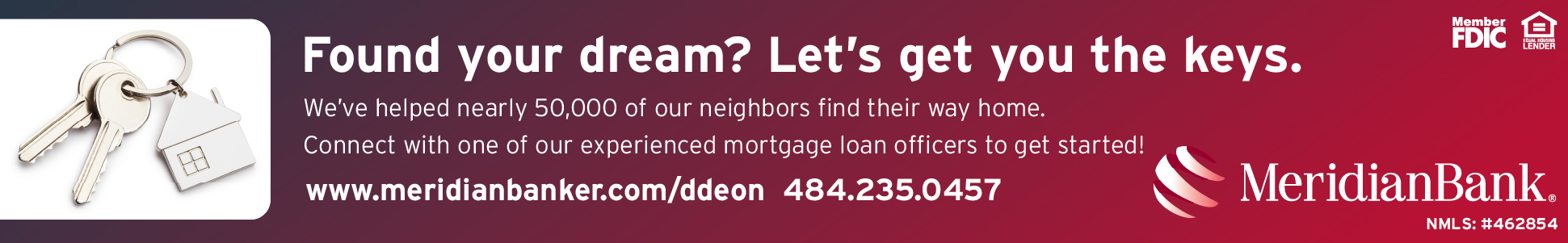



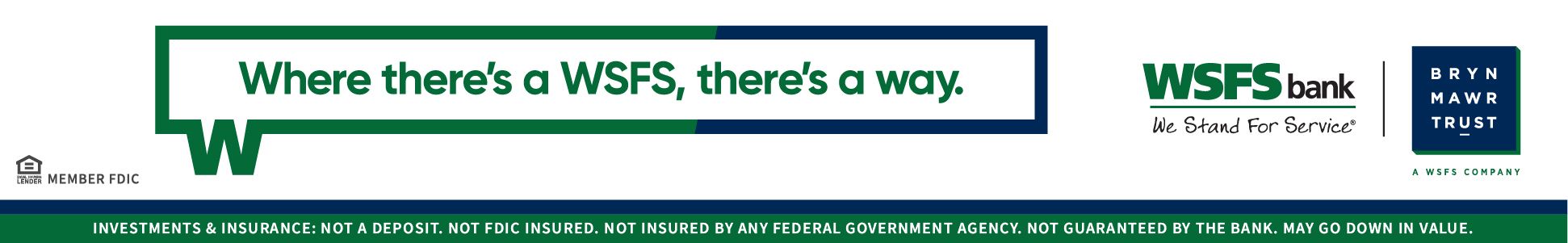

![95000-1023_ACJ_BannerAd[1]](https://delco.today/wp-content/uploads/sites/3/2023/03/95000-1023_ACJ_BannerAd1.jpg)